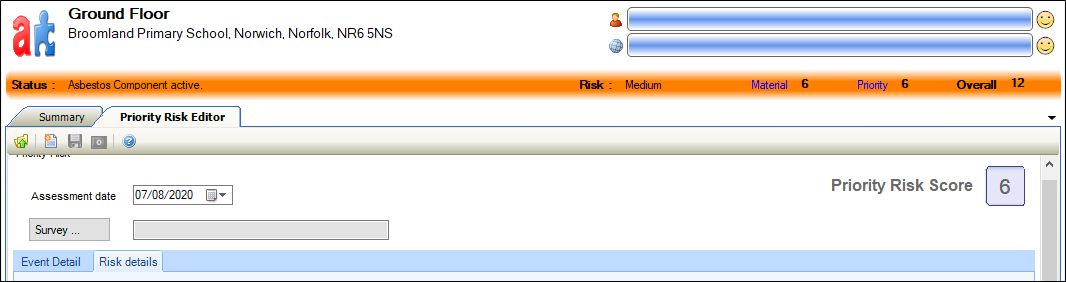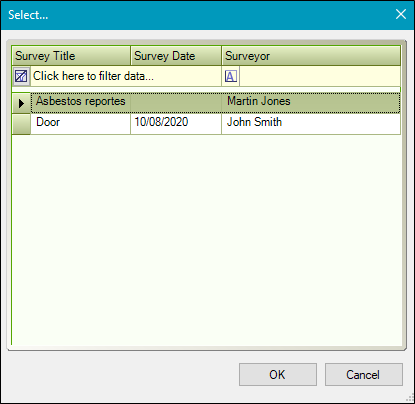New Priority risk
Priority risks involve calculating how much risk the asbestos component represents within the present environment. It regards the size of the asbestos area Size of location in relevant units typically square metres or hectares, the room size and the amount of people using the room.
New Priority risk is added to the Tasks tab when you create a new asbestos component.
To add a Priority Risk to an asbestos component:
-
Click the New Priority risk button or search for and open the relevant asbestos component. Alternatively click the Priority button in the Status panel.
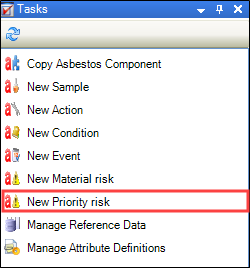
The Priority Risk Editor tab is displayed.
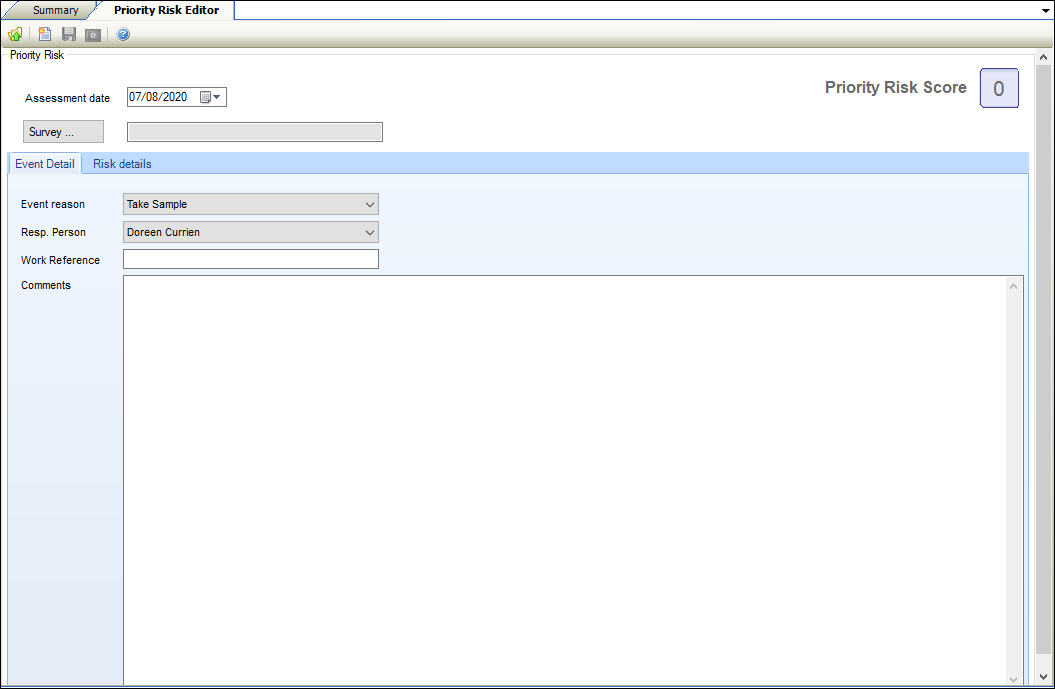
- Enter details of the material risk.
The fields on the Priority Risk Editor tab are described in the following table.
| Section | This field | Holds this information... |
|---|---|---|
| Priority Risk | Assessment Date | The date of the priority risk assessment. |
| Survey |
The associated survey. Click the Survey button to display the Select window.
|
|
| Priority Risk Score | The risk score. The score is calculated from the rating applied to the relevant fields in the Risk details section. | |
| Event Detail | Event reason |
The purpose of the event. Select from the drop-down list. Note: These can be defined in Asbestos Events reference data (accessed by navigating to Health and Safety > Asbestos > Asbestos). |
| Resp Person |
The individual responsible for the priority risk event. Select from the drop-down list. Note: These can be defined in Responsible Person reference data (accessed by navigating to Functions > Core > Reference Data > Core). |
|
| Work Reference | The reference for the risk. | |
| Comments | Comments about the risk. |
-
Select the Risk Details tab.
The Risk Details tab is displayed.
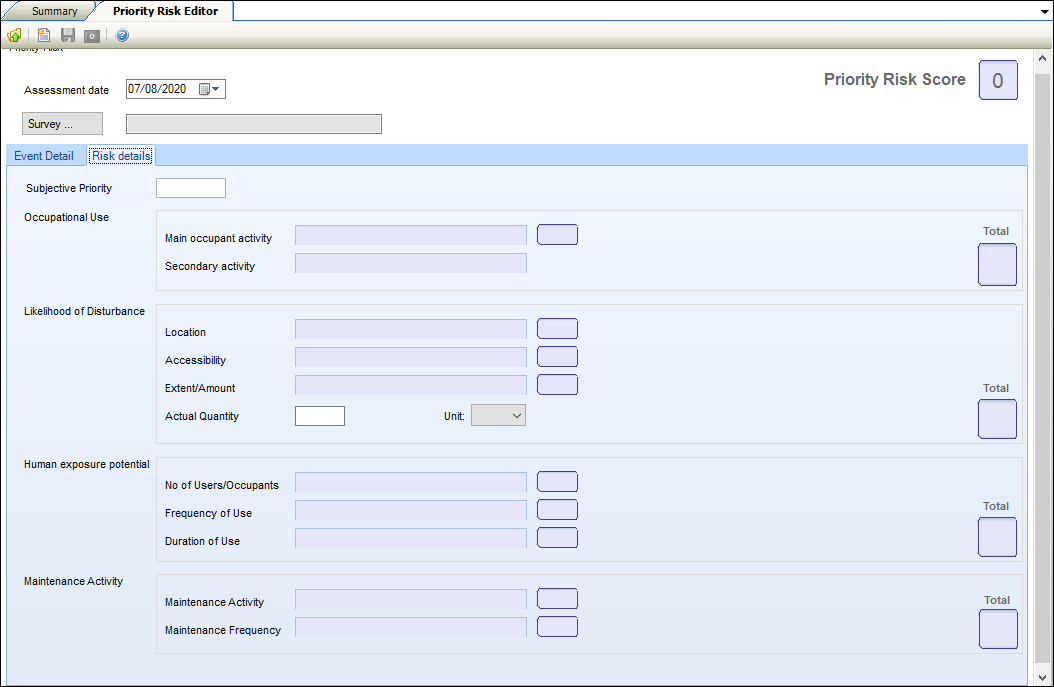
- Enter details of the request.
The fields on the Risk Details tab are described in the following table.
| This field | Holds this information... |
|---|---|
| Subjective Priority | The priority value of the risk. |
| Occupational Use |
The risk information relating to:
Select from the relevant drop-down list. All fields are mandatory. |
| Likelihood of Disturbance |
The risk information relating to:
Select from the relevant drop-down list. All fields are mandatory. |
| Human exposure potential |
The risk information relating to:
Select from the relevant drop-down list. All fields are mandatory. |
| Maintenance Activity |
The risk information relating to:
Select from the relevant drop-down list. All fields are mandatory. |
-
Click Save.
The status associated with the priority risk is displayed, with a colour banner indicating the risk, material, priority and overall status.